[Review] Google Photos, a powerful yet disconcerting app
By Shin Ji-hyePublished : June 4, 2015 - 15:17
Around 300 photos saved in my smartphones have always been treated like old stuff stuck in a drawer, as I never enjoy uploading pictures on social media.
After using Google’s new photo storage app “Google Photos,” which is free, unlimited in storage capacity and available on both Android and Apple devices, I was impressed to see how the app could make my pile of old photos meaningful and entertaining.
What makes Google Photos appealing was its smart search engine, allowing me to search for content in my photos with ease. When I typed in a word “Skyscraper,” several photos of buildings I took a few months ago -- Taipei 101 and high-rise buildings in Busan -- popped up. Other photos could also be searched with keywords like cat, sky or food without any hashtag.
The search results weren’t always accurate. When I typed in “car,” the photo app showed me both a bus and two horses pulling the carriage as it confused a horse with a car.
After using Google’s new photo storage app “Google Photos,” which is free, unlimited in storage capacity and available on both Android and Apple devices, I was impressed to see how the app could make my pile of old photos meaningful and entertaining.
What makes Google Photos appealing was its smart search engine, allowing me to search for content in my photos with ease. When I typed in a word “Skyscraper,” several photos of buildings I took a few months ago -- Taipei 101 and high-rise buildings in Busan -- popped up. Other photos could also be searched with keywords like cat, sky or food without any hashtag.
The search results weren’t always accurate. When I typed in “car,” the photo app showed me both a bus and two horses pulling the carriage as it confused a horse with a car.

Its scrolling-based navigation was convenient. I didn’t have to tap on pictures one by one when selecting multiple photos. I could simply press and hold on a photo to select it and then slide a finger to add other photos.
Google Photos has a newly-available Assistant feature, which creates a theme-based collection of photos based on users’ data. Inside Assistant menu, I was struck to see the title “Tuesday Afternoon in Erfurt,” displaying 10 photos I took during a business trip to Germany. Google Photos scans photos based on its GPS data and automatically suggests a new collection in a way that adds more value to my photos.
The app has four basic editing tools: light, color, pop and vignette. I found it rather simple and not much different from existing tools of other apps.
When I applied the color feature, a photo got brightened on a cloudy day. Applying vignette can highlight a central point in a photo by darkening the surrounding area.
Google Photos has a newly-available Assistant feature, which creates a theme-based collection of photos based on users’ data. Inside Assistant menu, I was struck to see the title “Tuesday Afternoon in Erfurt,” displaying 10 photos I took during a business trip to Germany. Google Photos scans photos based on its GPS data and automatically suggests a new collection in a way that adds more value to my photos.
The app has four basic editing tools: light, color, pop and vignette. I found it rather simple and not much different from existing tools of other apps.
When I applied the color feature, a photo got brightened on a cloudy day. Applying vignette can highlight a central point in a photo by darkening the surrounding area.


Overall, the search giant’s new app was not bad. However, I still felt a bit concerned about where Google is headed with this powerful app in connection with the issues of big data, privacy and security. The app can potentially collect a huge amount of personal photos. What will happen if the database is hacked and gets leaked on a massive scale?
I am often surprised to see what my Android phone can do. For example, it notified me of my favorite baseball team’s schedule even though I only use a local search engine Naver instead of Google on my smartphone.
Convenience always cuts both ways, and it is up to users whether to choose convenience over privacy when they use this snazzy app.
By Shin Ji-hye (shinjh@heraldcorp.com)








![[Weekender] Korea's traditional sauce culture gains global recognition](http://res.heraldm.com/phpwas/restmb_idxmake.php?idx=644&simg=/content/image/2024/11/21/20241121050153_0.jpg&u=20241123224317)


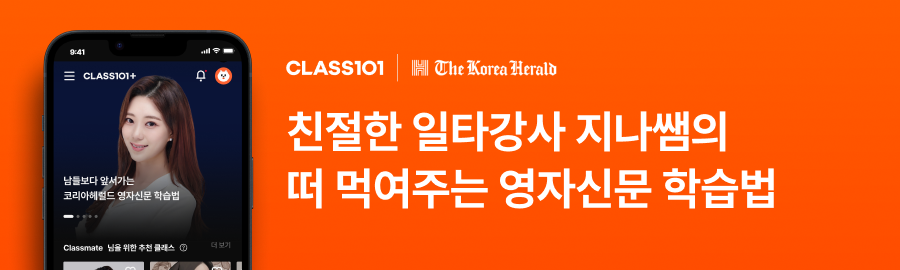





![[More than APT] Residents, architects together design homes](http://res.heraldm.com/phpwas/restmb_idxmake.php?idx=652&simg=/content/image/2024/11/24/20241124050036_0.jpg&u=)
